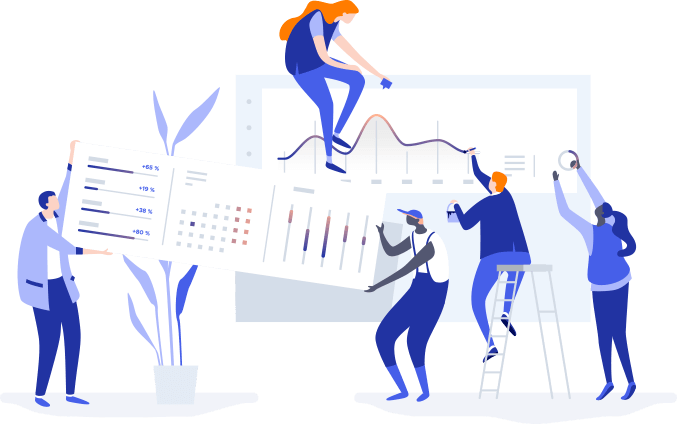How Hosting Systems Affect SEO Performance
We often listen to SEO and tips on how to improve the positioning of websites, blogs, and virtual stores on key search engines. Properly set up meta tags, good use of keywords, good internal linking, tailored interfaces for mobile devices and low load time are some of these SEO strategies to increase the amount of web page hits.
With the use of tools, you can identify which plugins compromise the volume of hits to the site, improve the quality of the images and make the CSS responsive, so that it can reorganize the page design according to the user’s screen size. By investing in these points, the search engines begin to classify the site better, placing it ahead of competing addresses.
Good, but what almost nobody tells you is that: keywords, images, metadata and tags are no longer the only way to improve the page rank of a website. Did you know that the location where your site is hosted interferes with the ranking of your site?
There are two types of SEO optimization: those made in content and navigability, made by content and design marketing people, and those that are made through codes that make up the structure of the page, such as correct installation of tags, sitemap, among others, of a more technical order. The impact of website hosting on the ranking of your site or page is in this second group. Stay with me in this post to better understand how a server can affect and even bring down all your SEO effort.
Well, have you invested in important details for your site like responsive design, content marketing, keyword research, etc. and yet you’re having a hard time raising your PageRank? Probably your host’s activities are preventing you from succeeding in search engines. Although hosting is not an SEO strategy, it is the basis of how your site works so that your SEO efforts are seen and interpreted. Here are the top items related to your hosting that affect your ranking:
Performance
These points are responsible for the speed of the site. According to the Kiss Metrics survey, 40% of users leave a site that takes more than 3 seconds to load. Therefore, it is extremely important that your page speed is optimized. The performance is directly linked to the server’s processing capacity, the amount of RAM, CPU, content distribution network (CDN) and image size.
Availability Time
Even crawlers, bots on search engines, lose the patience to wait for a site to load or crash. They are avid regarding sites that feature periods of downtime. It is common for a site to lose positioning after a fall. Now, if your site faces steady declines, you’re always one step behind competitors.
Shared IP Address
This point here is exclusive to shared hosting; If the neighborhood of your site, those other sites share the server with you, is a spammer or low quality, this will impact your ranking, since the search engine may interpret your site as poorly seen because of lack of trust and low credibility.
Safety
Good security practices can make a difference in site load because it prevents site resources from being used by third parties. Vulnerability and risk of intrusion by hackers and malware can bring slowness, instability and even topple the site.
Types of Hosting and How They Affect SEO
You may be wondering: but then what is the best type of hosting for my site to excel in search engines? It is then necessary to evaluate what the options are and how they impact the performance of the above items. In the market, there are some options for website hosting: shared hosting, VPS and hosting in the cloud.
Shared hosting
Shared hosting started in the mid-1990s and is the most widely used web hosting service in the world due to its low cost and relative ease of setup. That sounds like a great deal, does not it?
This type of hosting is only suitable for small to medium-sized and/or low-to-moderate websites and blogs that are not so concerned about search engine performance.
The physical server is shared by multiple users. That is, your site stays on the same computer and shares the same IP, resources, memory, etc. with other sites, whether they are good or bad, with relevant content or not – you have no control over it.
The problem of having your site in this type of hosting is that the more sites on the same server, the more problems they all have: If a site is hacked, your site becomes vulnerable; If a site has a peak of access, your site is slow; If a site sends spam, your emails will also stop at the spam box.
Shared hosting was ideal when sites were static, as in the 1990s. With the evolution of the internet, websites have become dynamic and today shared hosting is no longer the ideal type of website hosting to serve a more complex online world. This form of hosting generates instability, poor performance and security breaches. And having an unstable, slow and unsecured website in the digital age is a gigantic barrier to thrive your business.
VPS
The acronym VPS stands for Virtual Private Server or Private Virtual Server. In other words, a VPS is a dedicated server divided into several parts, where each of these parts acts as an individual server. In practice, it is a single machine running various web applications, such as websites and software, but it has user-only spaces.
VPS is a good solution for those who need more memory and processor, for example, in addition to what a shared solution would offer. There is no data exchange between clients hosted on the same server since the files are kept separate. If necessary, a VPS server can be rebooted without affecting the other servers.
Whoever uses it is totally responsible for the possibilities of configuration and security. If the physical server fails, all VPSs that are part of it will fail. CPU performance may be affected if another VPS is required. VPS is not scalable, meaning the storage is restricted to the physical limitations of the server. If you reach maximum capacity, you’ll have to look for new options, which can take hours or days to migrate.
VPS can be great for sites or applications that are still starting – or do not yet deal with such a large audience – and will hardly suffer from high peaks of access. That’s because this option tends to be a bit cheaper. While offering a number of benefits from a dedicated server, VPS is not as costly as hosting like that.
Cloud Server
Aiming at the current reality of applications that, in addition to dynamic content, still require processing, memory, and speed, is the cloud technology was created. In it, the sites are hosted through a series of connected servers.
In this way, businesses that are looking for more stability, security and better performance, migrate their applications to Cloud Server (or servers in the cloud), to perform better and cost-effective and thus to prosper their business.
As the name says, Cloud Server uses cloud hosting, which means you will not have a physical machine. In this structure in the cloud, several physical machines add up the resources, causing one machine to assume the load of the other case in need.
While many are frightened by the possibility of important data crashing into the network or being intruded by malicious people, the cloud environment has many layers of protection specially designed to prevent it from occurring, not counting automatic information backups. And also, it’s much harder for a cloud-hosted website to get out of the air.
You have a robust server fully prepared to address your needs without sharing any resources. Your site will be able to withstand peaks of access, with no headaches from sudden shutdowns or scarce resources.
But not all are flowers, the use of this feature requires a lot of technical knowledge for setting up and maintaining Cloud Server. A good alternative for those who want to enjoy all the benefits of cloud hosting is Cloudways, which provides this service with robots that automate the configuration process, making cloud site hosting accessible to all through a friendly, fully-featured dashboard.