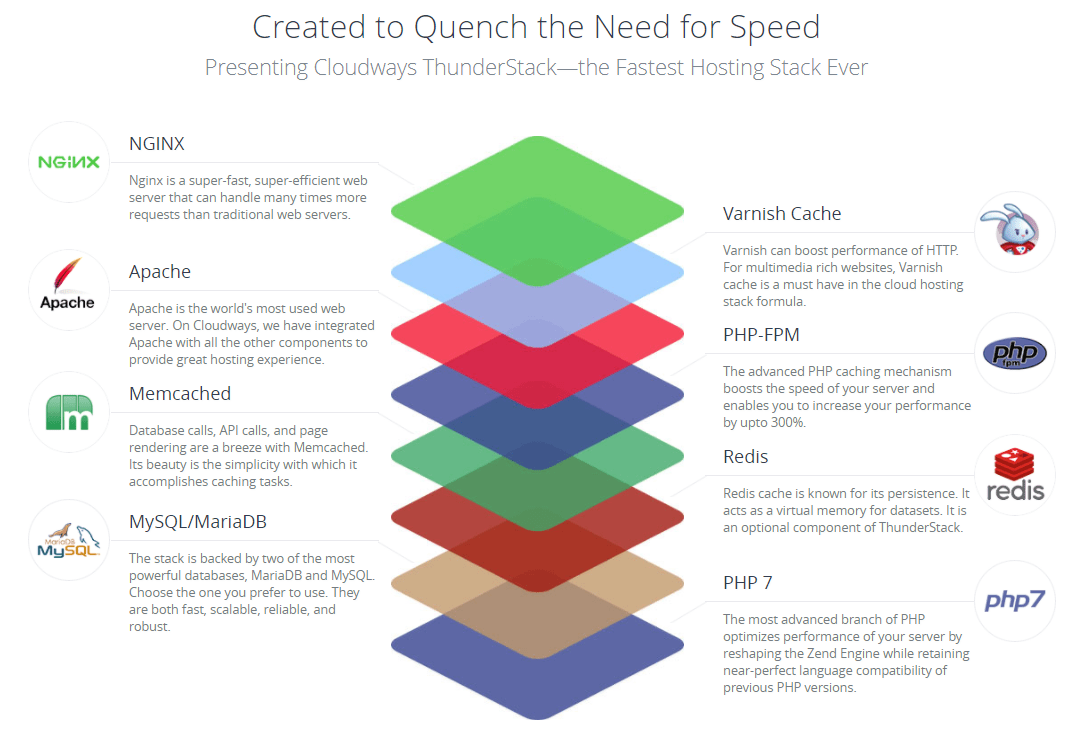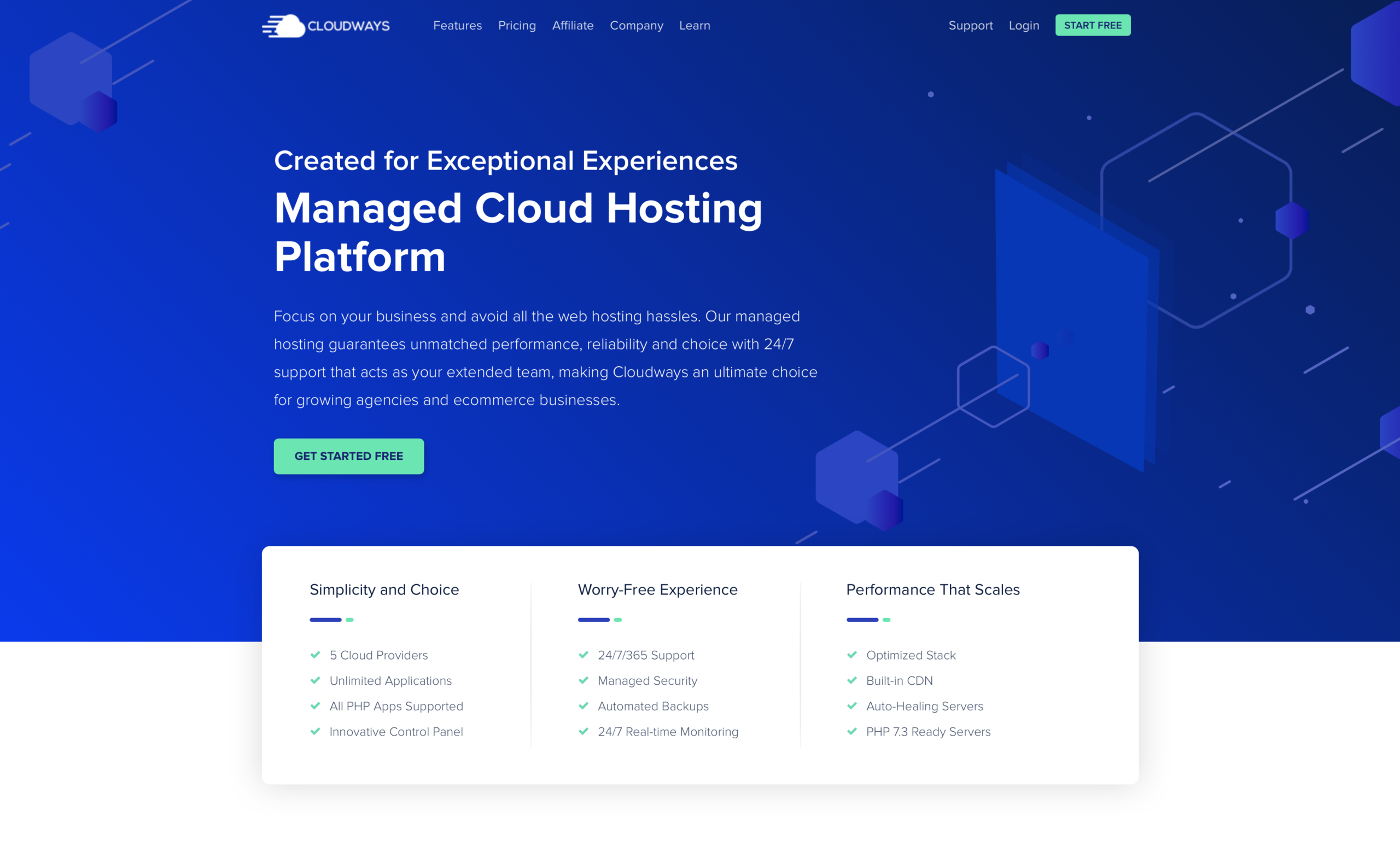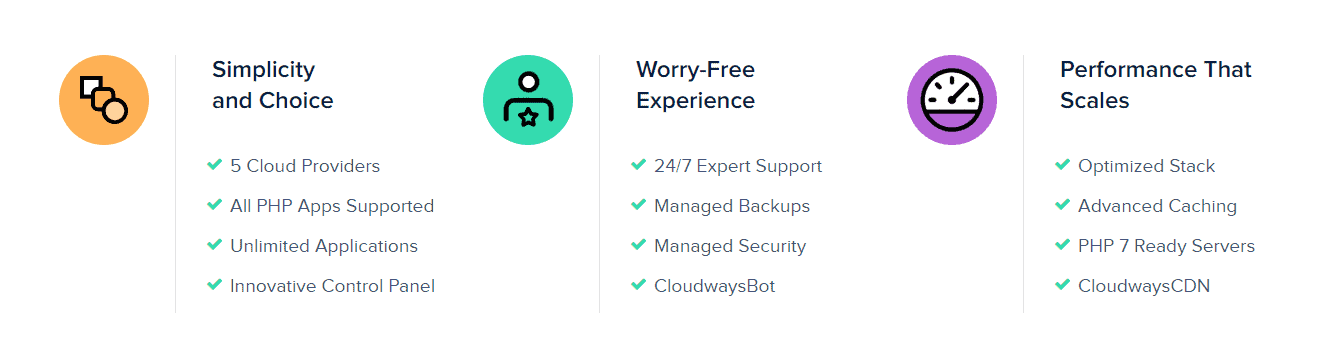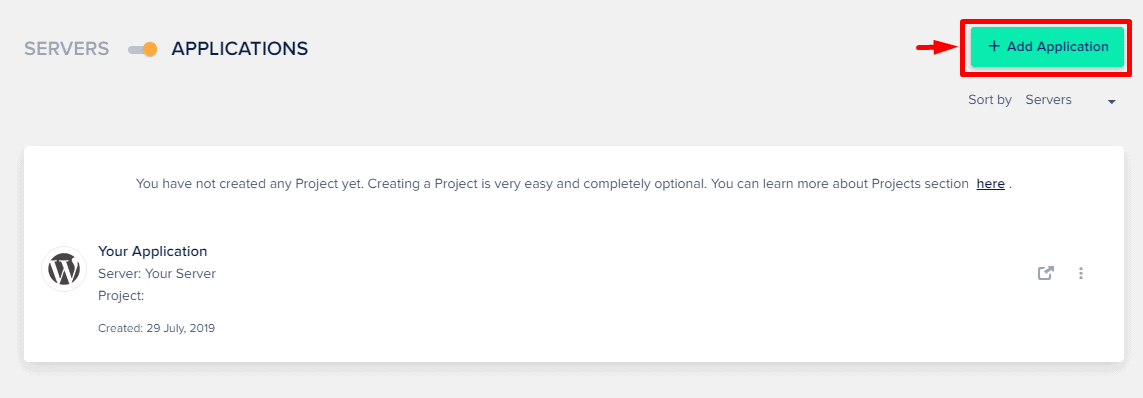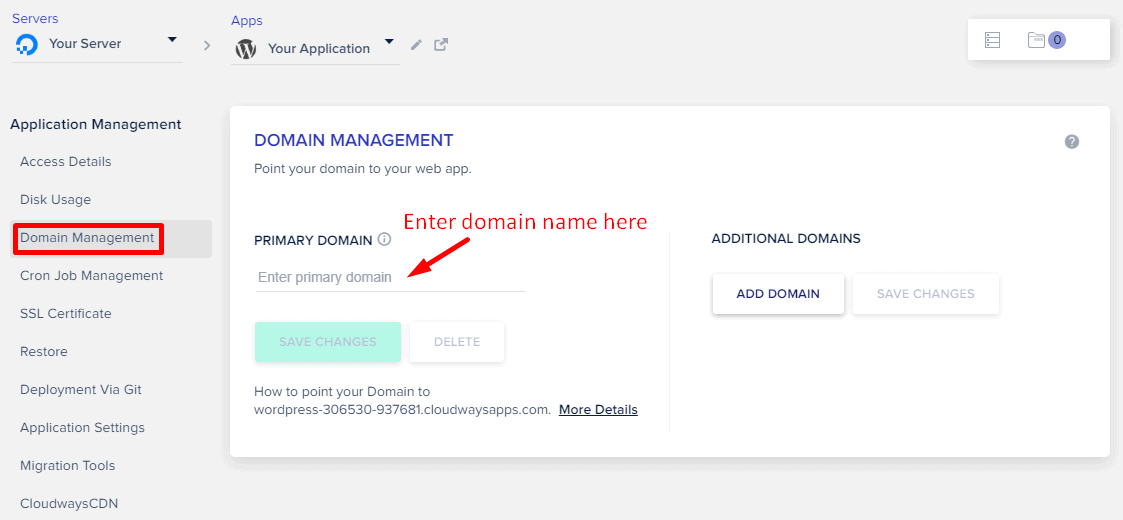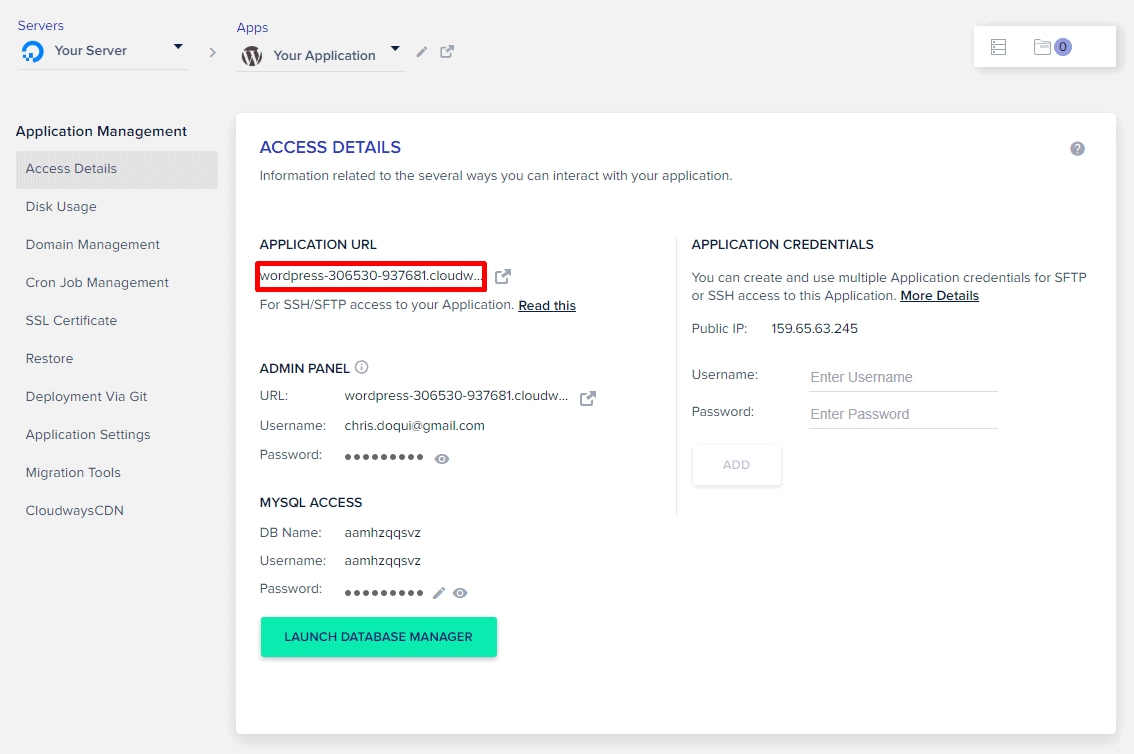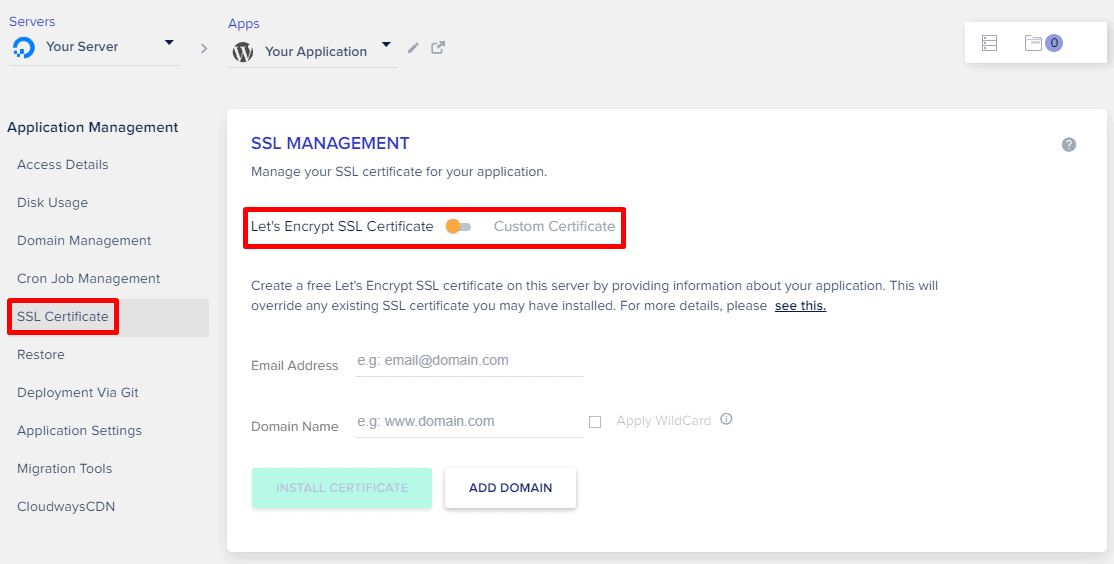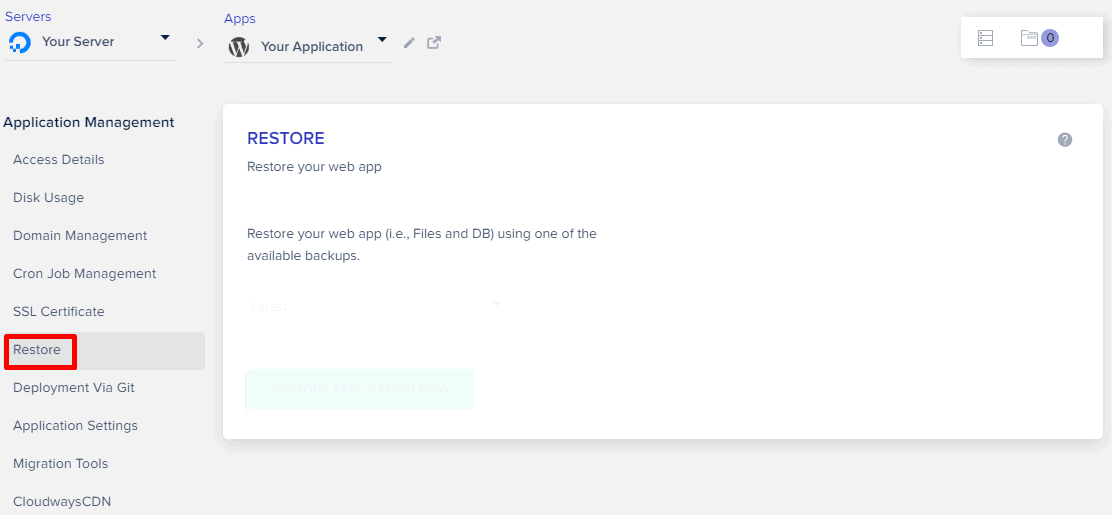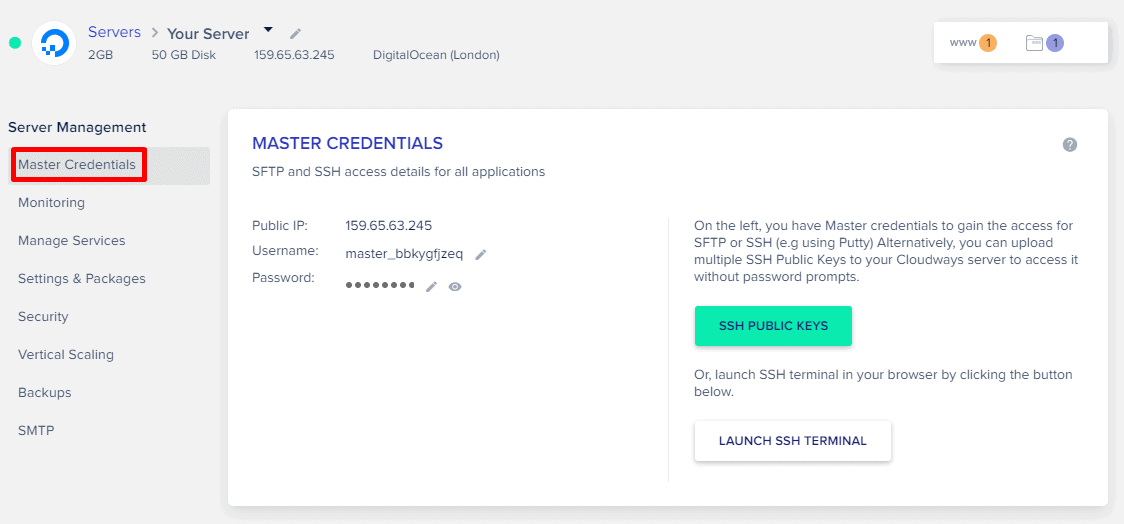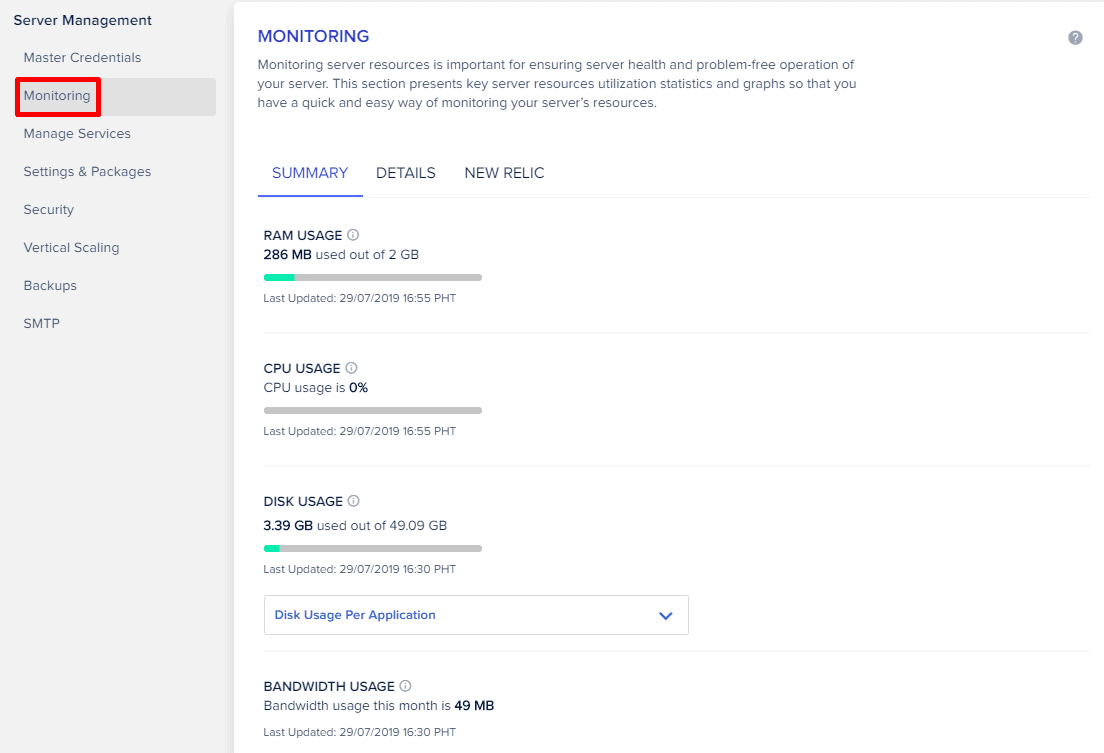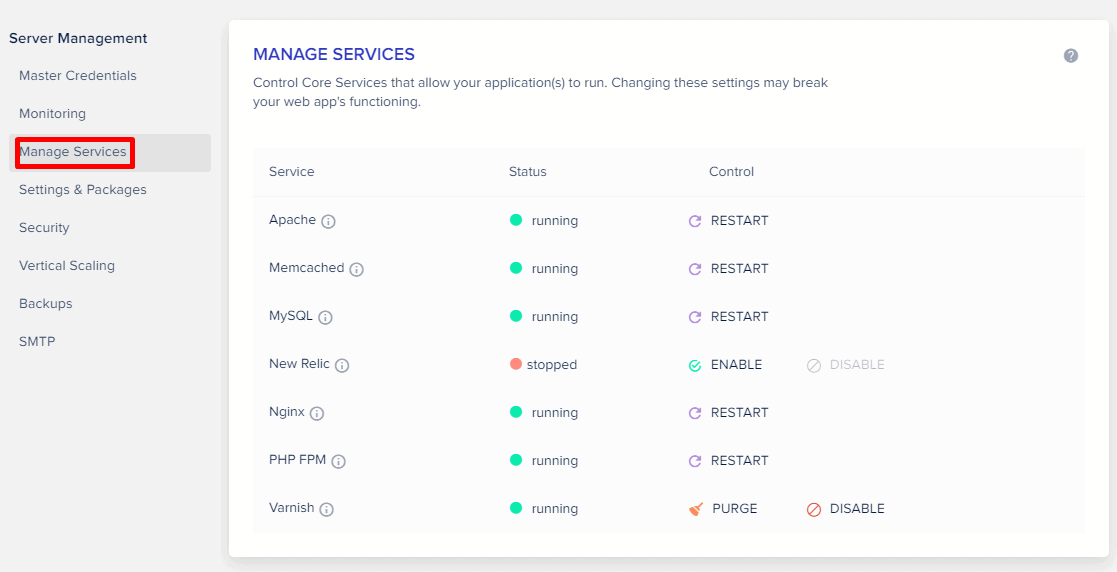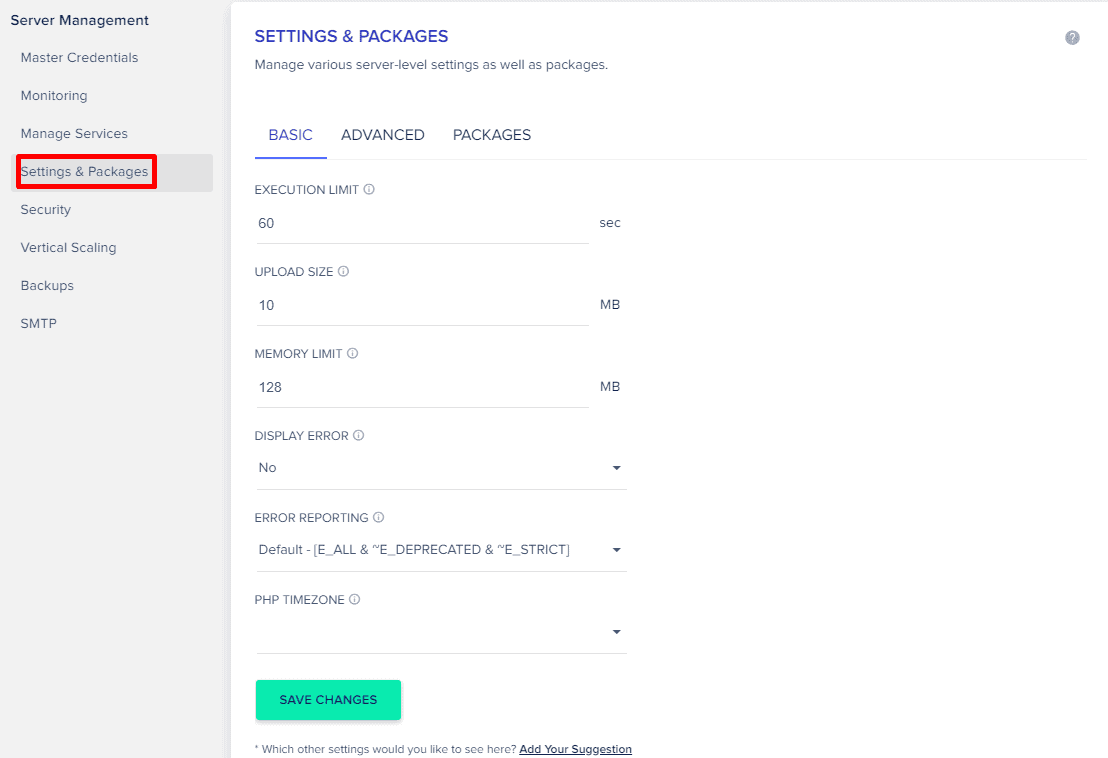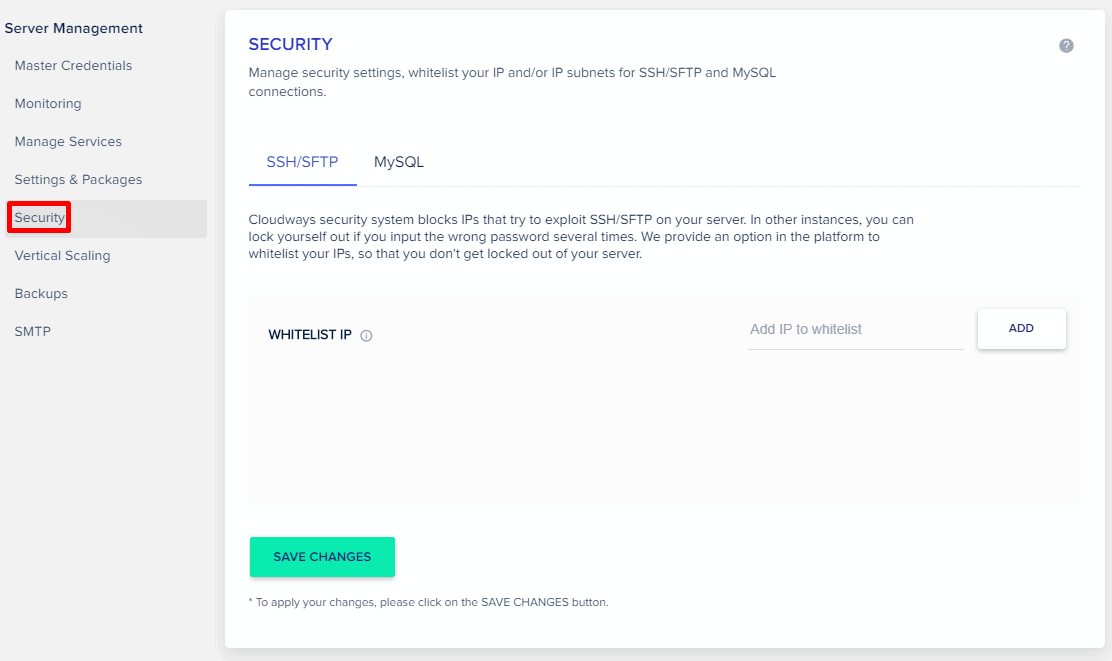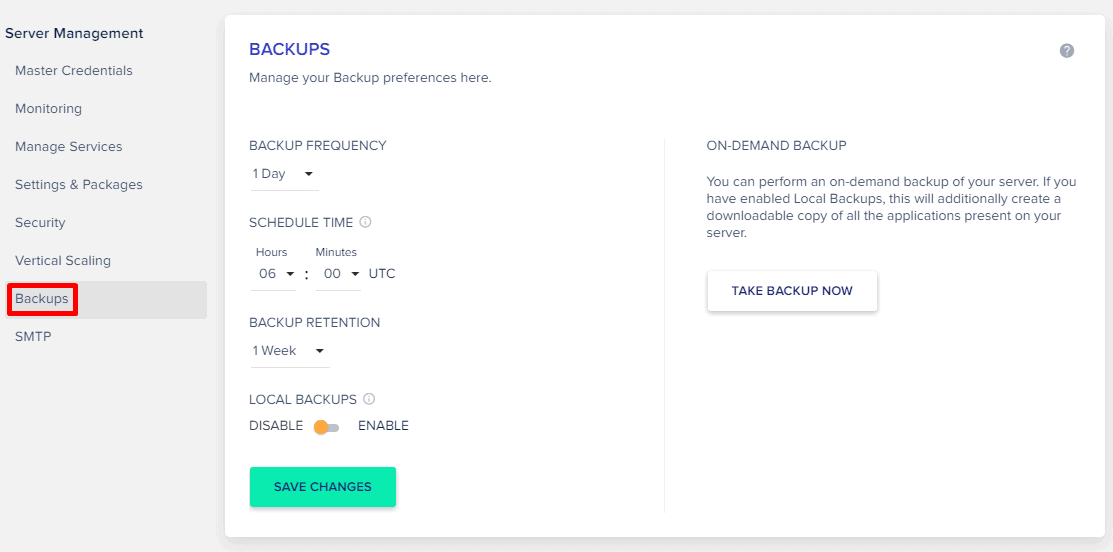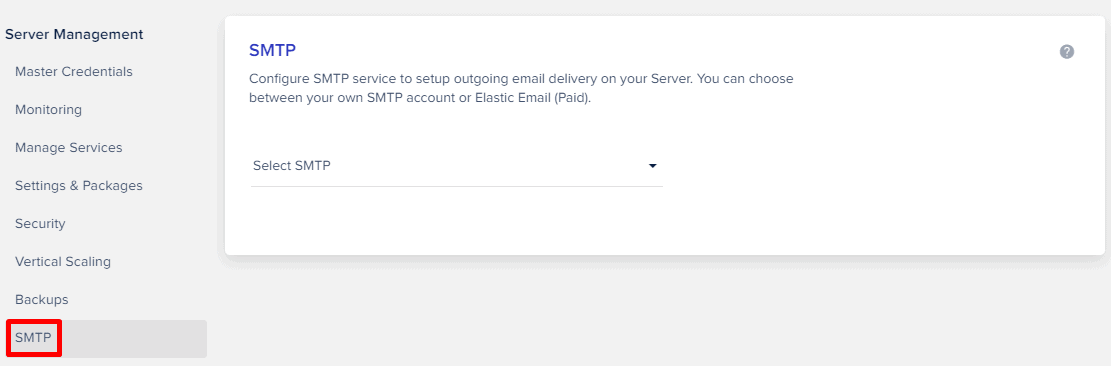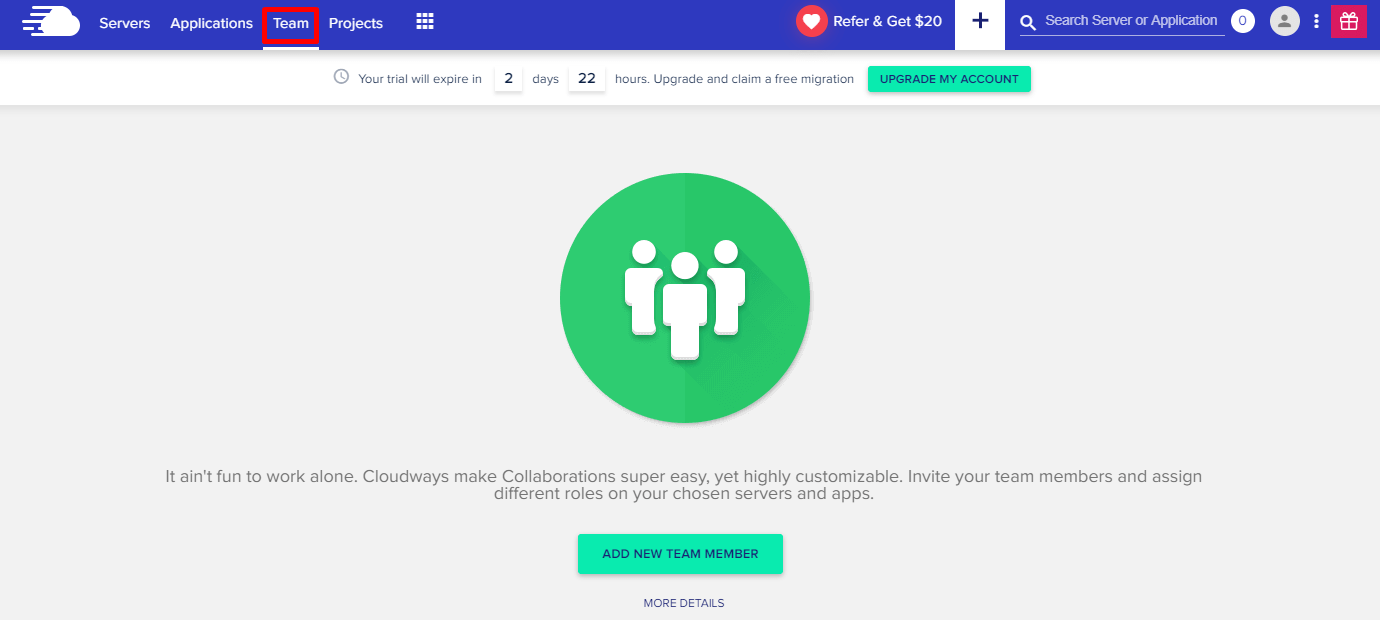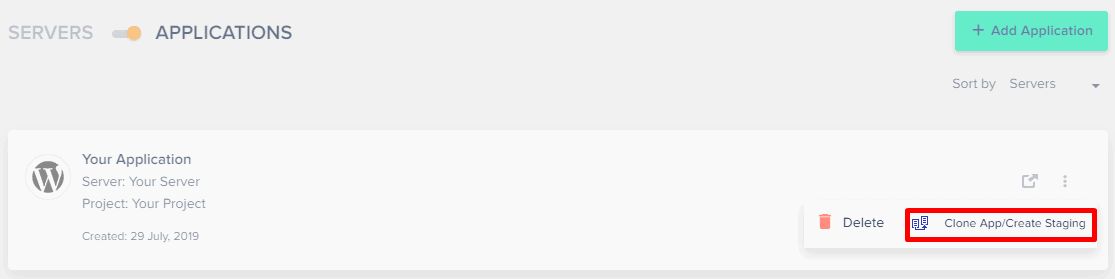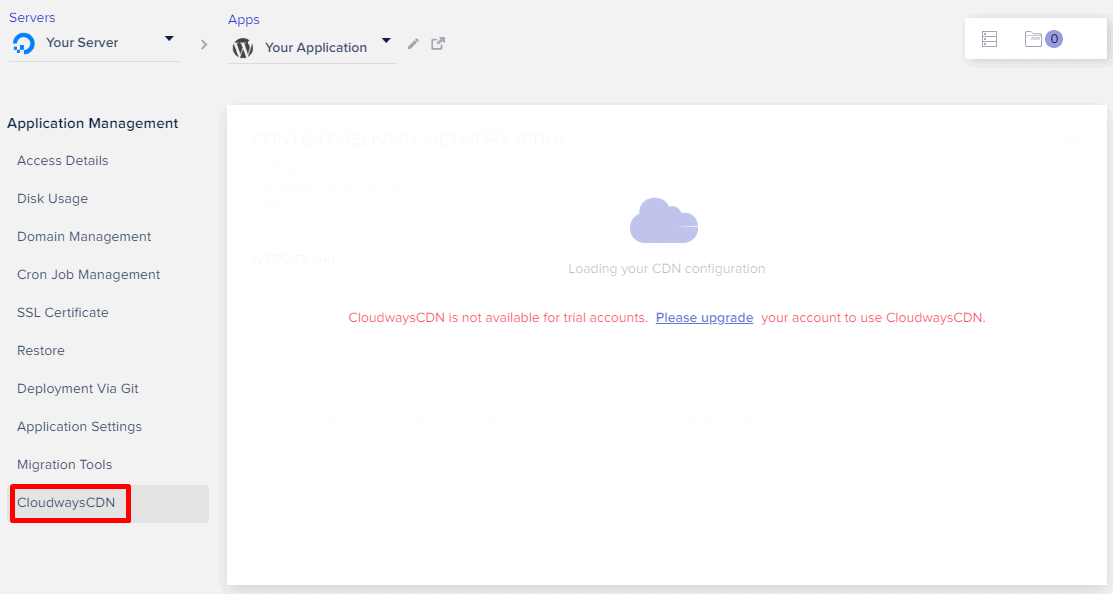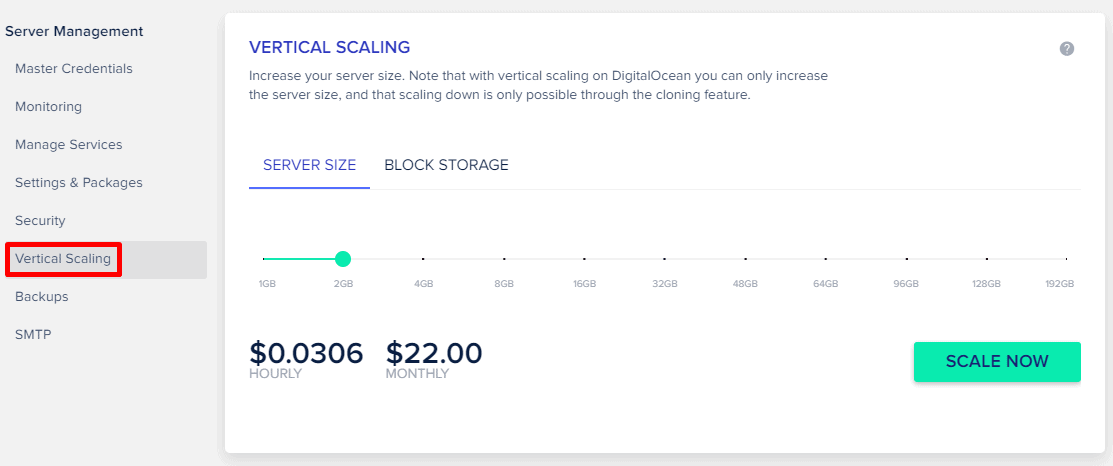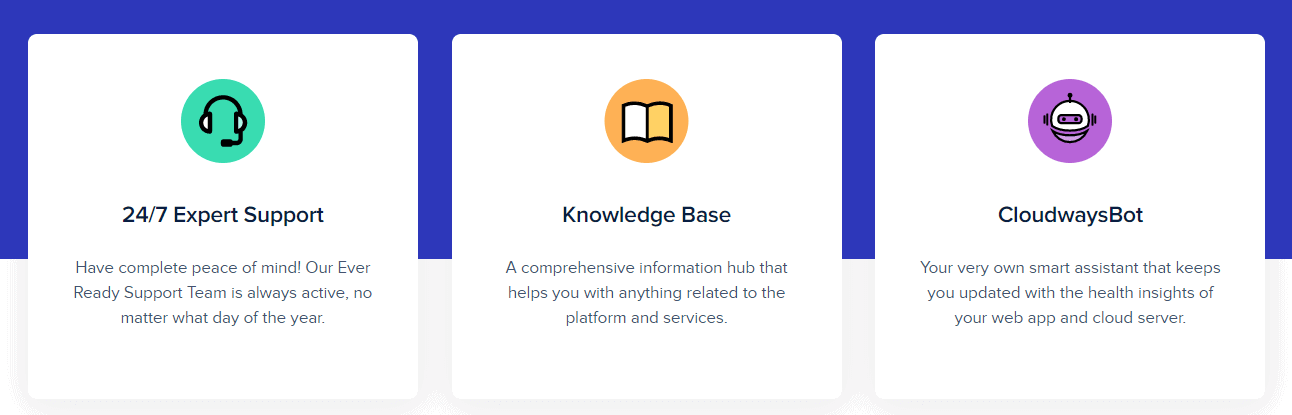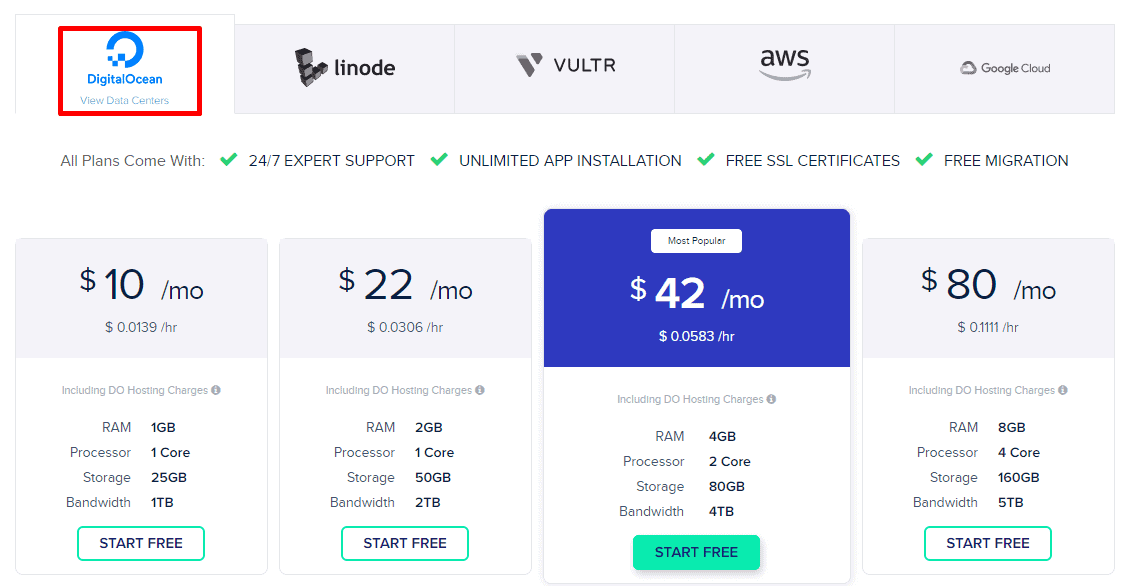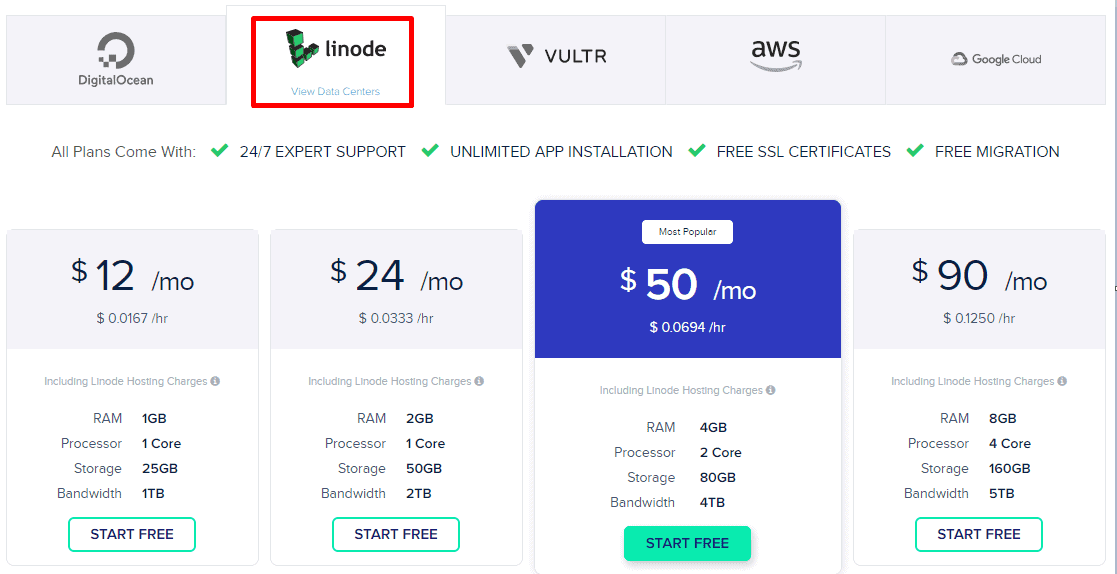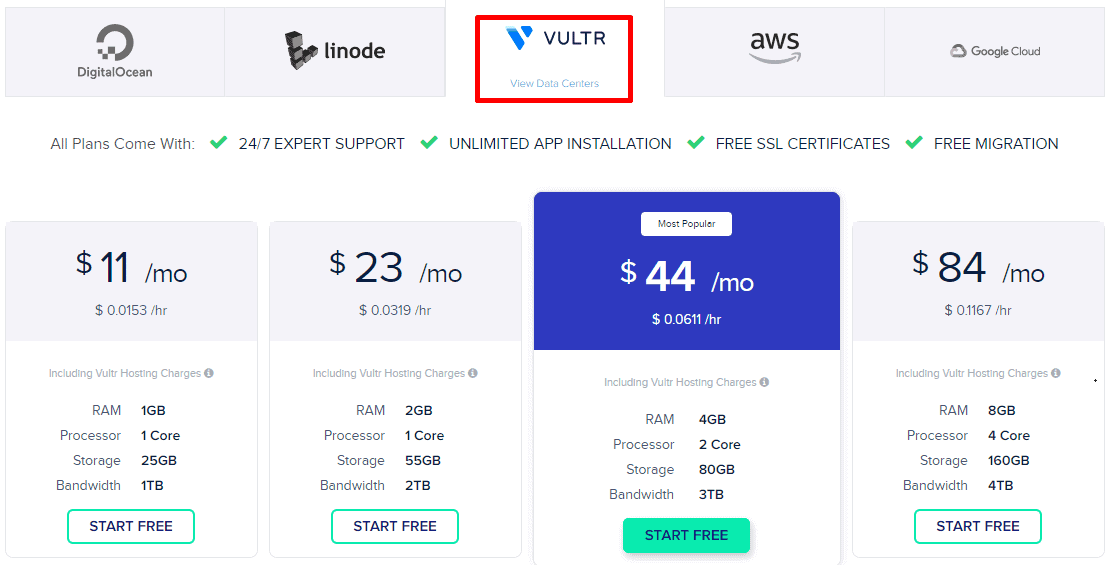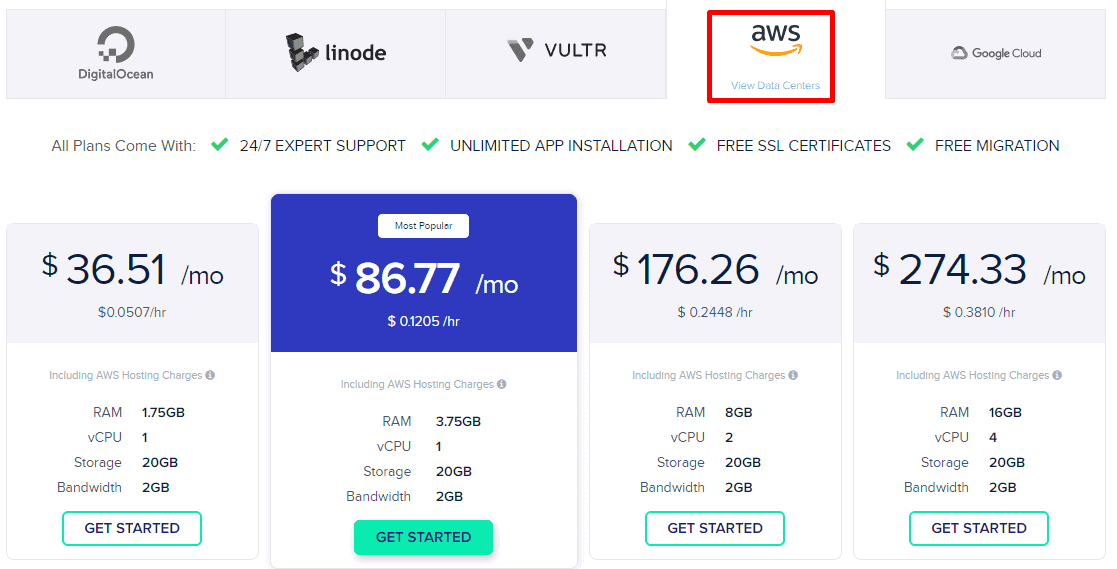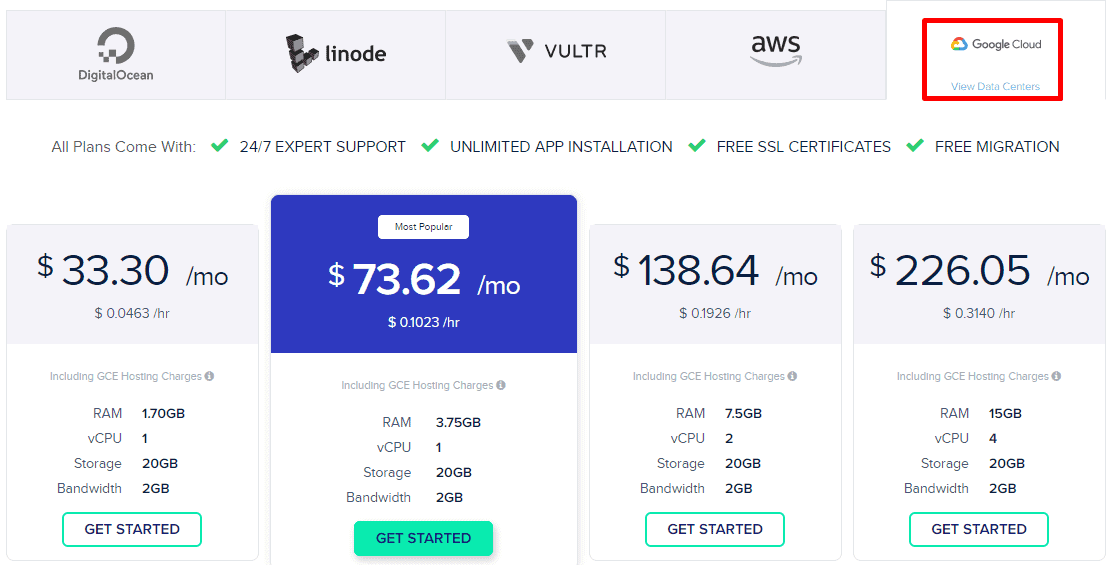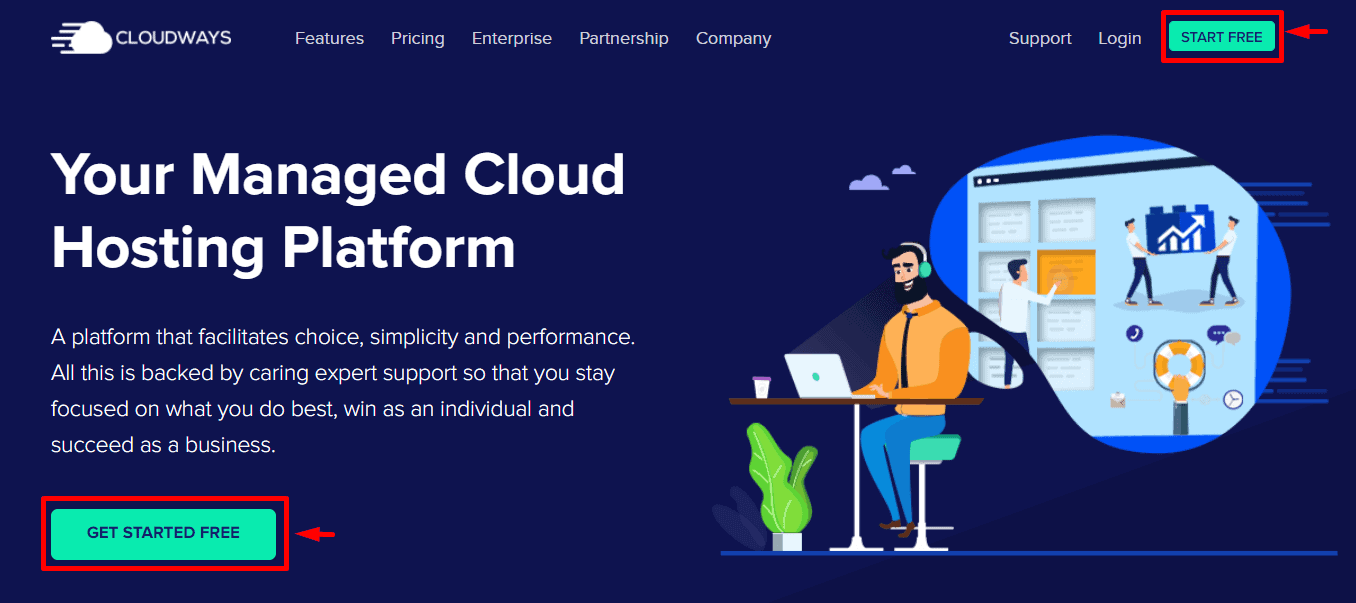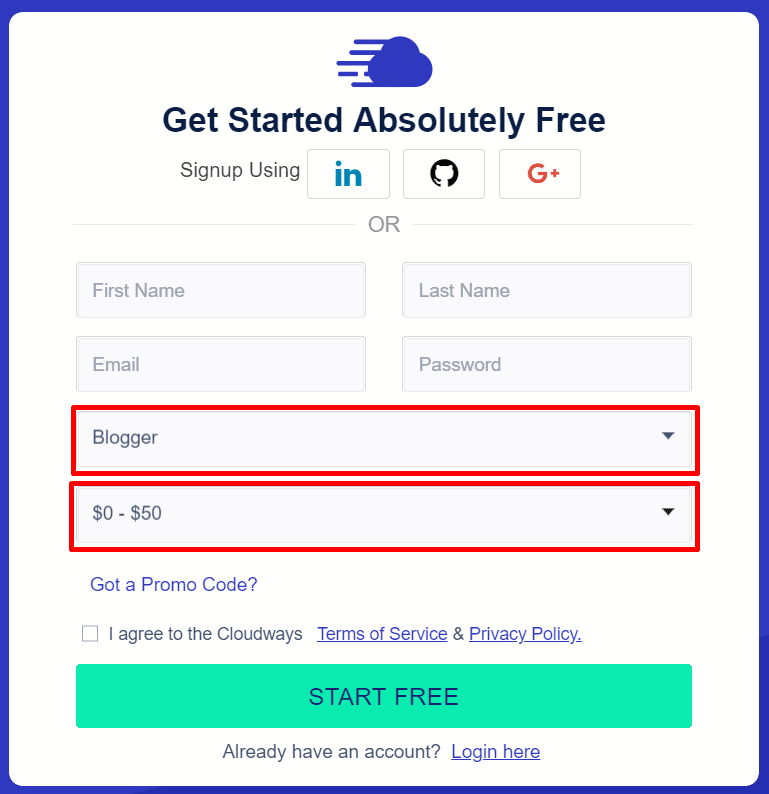IS CLOUDWAYS GOOD? ANALYSIS WITH THE MOST IMPORTANT POINTS OF THE COMPANY & REVIEWS OF KEY ELEMENTS
Is Cloudways Good? Cloudways is a Cloud hosting company, founded in 2011, by Pere Hospital and the brothers (3) Gadit. Currently, it grew at a fast pace in the last 12 months (550%), was born in the Republic of Malta, and is responsible for offering cloud services with its ThunderStack platform, which is responsible for performance and security optimizations. Cloudways is one of the few companies that offer a great balance between affordability and great functionality when it comes to cloud-based managed WordPress hosting.
WHAT IS CLOUDWAYS?
Cloudways is a platform as a service provider. This means that it makes the platform it created available to be installed on any data center equipment in the world available on the website.
The platform, as said, is called ThunderStack and is optimized in several layers at the server level to offer the highest rate of requests per second of pages according to your contracted plan.
There are altogether 8 layers of optimization made with the following programs: NGINX, Apache, Memcached, MySQL / MariaDB, Varnish Cache, PHP-FPM, Redis (optional), and the latest version of PHP, 7. In addition to the security management done automatically for her.
Is Cloudways Good? ThunderStack Cloudways
With all of this, the only thing you will need to do is select the data center location, the PHP application in question and click on deploy. Thus, in a few minutes, you will have a fully optimized and secure VPS Cloud to run applications such as Magento, WordPress, WooCommerce, Drupal, Joomla, Prestashop, and others.
Table of Contents
Common hosting service issues
When it comes to speed and reliability, dedicated servers, and virtual private servers (VPS) are always the best options when it comes to shared hosting solutions. Although many providers offer dedicated servers, only a few support managed hosting.
For example, if you go directly with dedicated server vendors like DigitalOcean, AWS, or Google Cloud, expect to do the heavy lifting. You need to set up your hosting environment manually or install a cPanel. In addition, you must also supervise the maintenance and daily operation of your server. If you don’t have the experience and skills to perform these tasks, expect to experience unfortunate headaches whenever there are failures, slow loading speeds or, worse, downtime.
This is where Cloudways comes in. As a fully managed hosting provider, it frees you from the worries and hassles of running a server. Cloudways was designed to simplify things, without costing much or sacrificing essential web hosting resources.
WordPress Managed Hosting
Due to the popularity of WordPress, many hosting providers have decided to specialize in services and products created specifically for the platform, such as Cloudways. This is the managed WordPress hosting where the provider takes care of the technical aspects and maintenance of the servers.
This includes updating and correcting servers, backing up / copying daily data, dealing with site uptime, security, speed, and scalability of the site.
The main advantage of having a managed WordPress hosting is that you will be able to focus exclusively on growing your website, instead of having to worry about technical issues.
Why choose Cloudways?
Cloudways is a managed cloud platform that offers 1-click web hosting on cutting-edge cloud infrastructures, including DigitalOcean, GCE, AWS, Linode, and Vultr. There are also some final decisions that will make you choose Cloudways as your next hosting provider.
- Optimized Servers: Servers are specifically optimized for WordPress sites, so you never have to worry about web cache or bandwidth overhead. Your website will almost always perform very fast
- Advanced security: WordPress hosting experts constantly analyze malware and block all attempts to break into servers before they get your attention.
- 24/7 Specialized Support: You will receive specialized support that is not always available on other types of website hosting. You will have a dedicated team that understands exactly the type of website you have.
Key Cloudways Features
Cloudways is mainly known as a WordPress hosting platform. Whatever you need for your WordPress site, you can expect Cloudways to do it for you, such as SSL installations, HTTPS redirects, backups, and other tasks that can be complicated for less experienced users.
Here is a summary of Cloudways features:
Let’s take a closer look at the main features of Cloudways.
1. Custom control panel
After creating an account, you can manage your servers through the Cloudways control panel. It is different from the typical cPanel of most hosts, but the Cloudways custom control panel is intuitive and modern in its own right. Through the menu on this panel, you can access servers, applications, teams, and projects.
Application management
Let’s talk about the settings found in Applications. After setting up a server, you can add applications at any time; for example, WordPress.
You will enter the Applications page. You can configure many things here through the tabs. A relevant guide is for domain mapping.
If you do not have a domain name to be mapped or have not registered it yet, Cloudways will provide a temporary URL. That way, you can start creating a website and access the control panel, as shown here.
There is also a one-click SSL installation page, on which you can install free of charge Let’s encrypt SSL certificates. You can also obtain your certificates and install them here.
Recovery is also a one-click operation and is located on the Restore tab.
Server management
After completing the configuration of an application, you can work on running the usual aspects of your website on Servers.
You can check your login credentials in Server Management.
There is a page to monitor CPU usage. This is very important, as consistently high usage can affect the performance of your site.
The services running on your server are listed in Manage services. Here, you can start, stop and restart one or more services at any time.
You can configure PHP settings, PHP and MySQL versions and other settings at the server level in Settings and packages.
In the Security section, you can prevent certain IP addresses from gaining access to your resources.
If that is not enough, any expert user can login to the server via SSH to check and adjust the settings. Cloudways also provides a cloud-based firewall to protect against malware and other types of cyber attacks.
Backups will run daily by default, but you can change the schedule.
Finally, there is an SMTP tab for configuring outgoing emails from your server.
Team management
A great collaboration feature, Team provides a way to add team members and give them full or limited access to your site.
2. Preparation and cloning
For the changes you want to test first before making them permanent on your site, Cloudways preparation will be a useful resource. Deploy a staging area, take the test, and when the changes look good, you can upload them to the current site. That way, you don’t have to worry about making harmful changes that you can’t reverse.
Cloning is somewhat similar to preparation. You can create multiple cloned sites when moving to new servers or displaying your site to customers.
3. Advanced Cache
Cloudways obtains its server infrastructure from five cloud providers: DigitalOcean, Linode, Vultr, AWS, and Google Cloud. All of these providers are known for providing SSD-based VPS and dedicated servers, which ensures fast server performance.
In addition to this cloud infrastructure, Cloudways takes advantage of several caching mechanisms to optimize servers. The company uses an internal cache plug-in called Breeze. This plug-in can be easily configured, activated, and deactivated. Most importantly, it supports Cloudway’s own content delivery network called CloudwaysCDN.
CloudwaysCDN adds more speed and reliability by caching your web pages on different servers located around the world. Although this feature is not available for your free trial account, you can use it with any paid Cloudways plan at a low cost. This feature is accessed from Application Management and can be added with just one click.
Cloudflare CDN can also be used on sites deployed on Cloudways; Cloudfare will work alongside Breeze. Other popular cache engines Varnish and Redis are also supported, but Cloudways recommends not using both.
4. Vertical scale
If, for any reason, you need to update the server, you can increase the server’s resources in just a few clicks in Vertical Scaling. The role is found as a guide in Server Management.
Scaling works both ways, which is a good thing. You can downgrade if you need to revert to your previous hosting plan.
5. Customer support
Cloudways supports live chat 24 hours a day, 7 days a week, to provide instant assistance. You can also request a call, send an email, check the blog and knowledge base, or visit the Cloudways community forum and social media platforms. Cloudways also has CloudWaysBot that monitors servers and sends notifications whenever there is an update or any problem.
Cloudways Prices
Cloudways offers flexible pricing plans and operates on a “pay as you go” model. You might find the price tricky at first, as Cloudways has several plans based on its five different partners – DigitalOcean, Linode, Vultr, AWS, and Google Cloud. Here are the plans:
The basic plans of DigitalOcean and Linode are sufficient for beginners. However, if you are a heavy user, you must obtain one from the AWS or Google Cloud plans.
You may ask yourself: if Cloudways is using the infrastructure of these cloud providers, why can’t I go directly to these five companies? Although you can get a lower price if you set up directly with these five vendors, remember that you can set everything up yourself. With Cloudways offering managed hosting support, you’ll be free from the burden of performing complicated tasks.
If you want to try Cloudways first, take advantage of the three-day free trial. It’s short, but you can create servers and test Cloudways features right away without providing your credit card details. This assessment, however, is only available for DigitalOcean, Linode and Vultr plans.
I liked the flexibility and accessibility of these plans offered. With the “pay-as-you-go” structure, you only need to pay what you need and avoid clinging to expensive plans that can last for a year or more. Better yet, if you need to upgrade, you can easily do it with vertical scaling from Cloudways.
Cloudways accepts payment via major credit cards and PayPal. The company will also refund unused funds if the request is made within three months of adding funds.
Cloudways: What I liked about it
Cloudways is quite easy to use. Creating websites and adding applications is done with just a few clicks. WordPress, Magento and other applications can be installed automatically. If you have an old website, Cloudways can help you migrate quickly through the custom plug-in.
Some users who are more familiar with cPanel, however, may have some surprises here. However, I am sure that they will not be lost with the Cloudways control panel. The Monitoring and Vertical Scale tabs in Server Management are noteworthy. These two allow you to quickly monitor your server’s performance and provide information when it’s time to scale up.
Unlike shared hosting, Cloudways is a managed hosting provider, so you don’t have to worry about your website all the time. It uses various technologies, such as its own CloudwaysCDN, to ensure fast page loading and website performance. In addition, preparation, cloning and the temporary URL are features that new users should welcome.
Finally, there are flexible “pay as you go” prices that you can customize depending on what you need. You can increase or decrease your hosting plan as desired. There is also a three-day free trial, which, while short, should be sufficient to test the features of Cloudways.
Cloudways: what I don’t like about it
Cloudways is a fully managed hosting platform. So, if you want to have control over how the site runs (like having root access), Cloudways may not be right for you. In addition, you will not be lucky if you want to create a custom application in a programming language not called PHP. However, I think these problems would only affect developers and advanced users.
Cloudways also does not have a domain name registration, although you do receive a temporary URL to get started. Some people may not like the fact that Cloudways does not have email hosting, although the lack of this feature is arguably beneficial in some situations.
While there are multiple support channels, this is an area where Cloudways needs to improve. During these periods, I contacted support, I am getting an inaccurate or very technical response or my ticket takes a long time to be resolved.
Cloudways: Final Thoughts
Cloudways is a scalable, fully managed and cloud-based web hosting provider. Although prices can be confusing at first, the plans offer great flexibility so that you can choose the right plan that will meet your demands. The “prepaid” model makes Cloudways ideal for companies and users with a limited budget for hosting websites. In addition, this pricing structure ensures that you are not stuck in a lengthy and expensive subscription plan.
The Cloudways custom control panel makes things easier for users who are not familiar with the command lines and are completely new to website creation. Although Cloudways offers several integrations with one click, it still lags behind some of its biggest competitors.
Overall, Cloudways is one of those cloud-based hosting companies that strike a good balance between accessibility and resources. By partnering with five of the leading cloud providers on the market, Cloudways offers cloud-based hosting services, built for speed, performance, and reliability. If you’re still not sure about Cloudways, there’s always a three-day free trial to test your services.