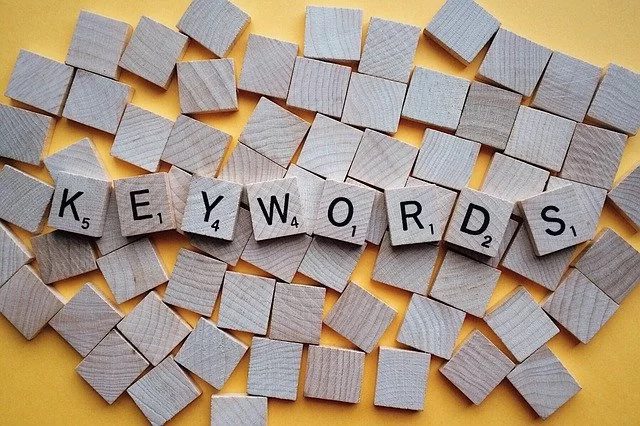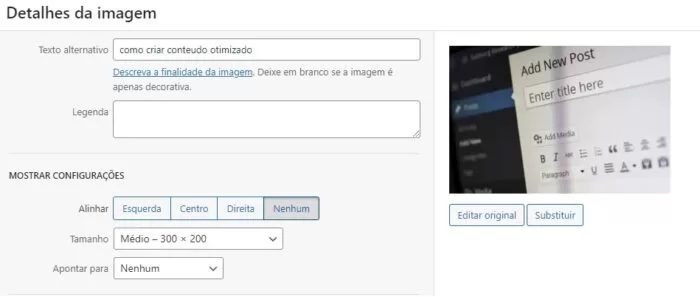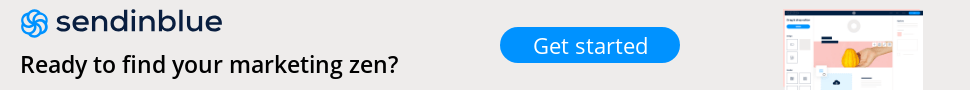Before publishing your next post on your blog, use this checklist to make sure you fully optimize your content for your readers, search engines and your marketing goals in general. If you want to know how to create optimized content, pay close attention to all the tips!
Let’s address tips ranging from basic optimization to more advanced subjects such as the choice and use of keywords. Ready? So let’s go!
Tips for writing blog posts
Table of Contents
- 1 Tips for writing blog posts
- 1.1 1. Create an initial title
- 1.2 2. Identify your audience
- 1.3 3. Know your purpose
- 1.4 4. Assign a keyword
- 1.5 5. Use the keyword in the title
- 1.6 6. Assign some secondary keywords
- 1.7 7. Write more than 800 words
- 1.8 8. Add value
- 1.9 9. Show it, don’t say it
- 1.10 10. Use the active voice
- 1.11 11. Write in a way that is easy to understand
- 1.12 12. Do not steal content
- 1.13 13. Provide appropriate sources
- 1.14 14. Use subtitles
- 1.15 15. Use the main keyword in at least one subtitle
- 1.16 16. Divide the large paragraphs.
- 1.17 17. Highlight important information.
- 1.18 18. Add support charts
- 1.19 19. Make sure the images are the correct size
- 1.20 20. Add the primary keyword to the image alt tag
- 1.21 21. Use the primary keyword in the name and title of the image file
- 1.22 22. Avoid copyright infringement of images
- 1.23 23. Use the main keyword in the meta description
- 1.24 24. Use the main keyword in the first paragraph
- 1.25 25. Use the keyword naturally in the text
- 1.26 26. Use each secondary keyword at least once in the text.
- 1.27 27. Add links to relevant internal pages
- 1.28 28. Add links to other high-quality web pages
- 1.29 29. Set external links to open a new page
- 1.30 30. Finish with a stinginess sentence
- 1.31 31. Write alternative guidelines
- 1.32 32. Optimize social sharing
- 1.33 33. Check the SEO on the page.
- 2 Conclusion
1. Create an initial title
Write at least one initial idea for the title of the post. Knowing the title before you start writing helps you focus on the subject and fulfill what you promise in the title.
2. Identify your audience
Identify exactly who you are writing the blog post for. When you know the exact audience of your content, it is much easier to be direct when writing. If you don’t know your audience, use a buyer persona template to start outlining your ideal reader.
3. Know your purpose
All digital content should be created with your marketing plan in mind. Therefore, one of the first things to do is to identify the main objective for your blog’s marketing content (for example, building brand awareness, capturing email subscribers, boosting SEO, etc.).
4. Assign a keyword
Use tools that point to the difficulty of keywords to identify the best to be used in the post. The keyword must accurately represent the agenda to be written. It should be relatively popular, having a good search volume, and still bring good competitiveness between your site and competitors.
5. Use the keyword in the title
When writing the title of your post, enter the keyword in it. This way you will show greater objectivity and harmony between the content and the agenda.
6. Assign some secondary keywords
This step is aimed at finding keywords related to the primary, to use in your post. Choose three or four secondary keywords and thus show search engines that your content can be more comprehensive for different ways of searching for the same subject.
7. Write more than 800 words
Write as much as you need to fully cover the topic and, as a best practice, write more than 800 words to show search engines that this is a complete post.
8. Add value
When writing your post, provide details, facts, statistics, conclusions, news and valuable and useful information to the reader.
9. Show it, don’t say it
An important part of this checklist for writing blog content is to use examples that help the audience deeply understand and absorb the message you are trying to share.
10. Use the active voice
Keep the post interesting using an active voice. Avoid the passive voice, which can make the content look monotonous.
The active voice is when the subject practices the action of the verb while the passive one he suffers the action, such as “write your text always with an active voice” ends up being an example of what you should do.
11. Write in a way that is easy to understand
Although the quality of writing should be high, keep it simple. Do not use an excessively complex sentence structure or with terms that are not known to most readers. Remember that most of those who will read your text do not have training or technical knowledge.
12. Do not steal content
The content you create must always be original and never copied from another site. Plagiating content from other sites can lead to search penalties.
13. Provide appropriate sources
If you use quotes or information from other sites in your blog post, provide appropriate quotes by listing and linking to the source.
14. Use subtitles
Divide your content using subtitles throughout your post to separate sections of text. These subtitles are also called H’s. H1 is the title, H2 is the subtitle and H3 is the subtitle of the subtitle. There are still those who use H4, but it is not very common.
15. Use the main keyword in at least one subtitle
You must include the keyword in at least one subtitle. It should be inserted in a natural way.
16. Divide the large paragraphs.
Digital content must be readable, so divide large blocks of text and paragraphs by adding paragraphs and blanks. Example: I always tried to write paragraphs with a maximum of three to four lines.
17. Highlight important information.
One of the most important tips for writing content is to use formatting features that make posts easier to read. Use bold, italic or highlight important information with underline.
18. Add support charts
Your content should also include the addition of images, videos, embedded social posts, etc., that make the post more engaging and interesting.
19. Make sure the images are the correct size
Very large images will reduce the loading speed of the site, always try to reduce yours to up to 300kb.
20. Add the primary keyword to the image alt tag
Use the target keyword of the post in the alt tag of the image to improve the SEO of the blog.
21. Use the primary keyword in the name and title of the image file
When adding images, also use the primary keyword in the image file name and in the tittle attribute.
22. Avoid copyright infringement of images
Check to ensure that you have the right to publish the media to prevent copyright infringement with digital photos and videos. A good solution is to use a copyright-free image repository, such as: Pixabay.
23. Use the main keyword in the meta description
In addition, include the main keyword in an original meta description that is no longer than 320 characters.
24. Use the main keyword in the first paragraph
Another SEO OnPage optimization tip is to include the main keyword in the first paragraph of the text, as search engines tend to give more value.
25. Use the keyword naturally in the text
Don’t get involved in too many keywords. Use the term enough to create a reasonable density in your text.
26. Use each secondary keyword at least once in the text.
Support the primary keyword by adding each related keyword at least once in the post.
27. Add links to relevant internal pages
Always try to add links to other posts and pages published on your site, adding relevant hyperlinks on the subject you are writing.
28. Add links to other high-quality web pages
Add relevant outbound links to other high-quality sites to give credit and create links from reliable sources.
29. Set external links to open a new page
Review the external links on your page and configure them to open in a new window to keep readers on your site, even if they click on a link to another site.
30. Finish with a stinginess sentence
As all good blog posts are written with one goal in mind, end with a stinginess phrase that tells the reader what you want him to do next, such as accessing other related and relevant content.
31. Write alternative guidelines
Go back to the title and write a few more variations to create a more powerful title. Choose the best title among your new options. Make sure it includes the main keyword and is concise and attractive. The final title must be less than 60 characters long to be fully displayed in the search.
32. Optimize social sharing
Encourage readers to promote their posts by creating shareable content that includes button links for users to share directly on social networks such as Twitter, Instagram, and the like.
33. Check the SEO on the page.
Once the post is published, make sure you don’t miss any SEO optimization steps by running it through tools like Semrush or Ahrefs. Another very important tool is Yoast, which helps to show possible errors and flaws in your text.
Conclusion
Whenever you think about writing content for your blog, or page, it is good to be aware of all the tips present here, because they can help and a lot your content to be seen by your target audience in search engines.
As well as informative quality, UX (user experience) is extremely important and makes all the difference when it comes to the internet user reading your content. That’s why we can say that this is one of the main factors of positioning and relevance of a page/blog post to the “eyes” of Google’s algorithm.
We hope you have taken advantage of the tips, and if so, stay tuned for more posts on our blog.